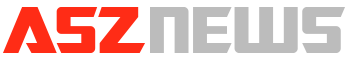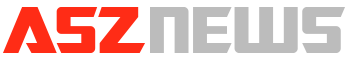‘Dishonored 2’ news: PC version experiences technical issues; Bethesda provides solution in Steam page
By Migs Casas
/
Nov 11, 2016 01:54 PM EST

(Photo : YouTube/Dishonored 2) “Dishonored 2” is just one day away from its release
"Dishonored 2" is just one day away from its release and those who preordered and played the early access have already begun experiencing some issues for the PC version.
With the game reaching its eventual release, "Dishonored 2" has already been bombarded with reviews and complaints, claiming that the players have been experiencing numerous problems that range from low or unstable framerates to blurry graphics to mouse sensitivity issues, according to Gamespot. In spite of huge number of fans saying that the game is great and very enjoyable, most of them advise the rest of the people to avoid playing the early access of "Dishonored 2" first until Bethesda and Arkane Studios are able to provide patches to fix the problem.
Being the good company that they are, the companies, of course, addressed these issues and the complaints of the players in the said Steam page and even in their Twitter page.
For those who want to know what the tips in fixing these issues are, here is what Bethesda advised:
Systems
- Check to ensure that your machine meets the game's minimum requirements and that you are not running any other programs in the background. If your system is on the lower end of the spectrum avoid setting presets to High / Very High / Ultra which will decrease your performance.
- If your PC meets the Recommended Specs we encourage you to play with High settings for a more consistent 60fps experience. Only PCs that far exceed those Recommended Specs should opt for Ultra settings.
Windows
- Dishonored 2 was tested against the latest updates for Windows 7/8/10 -
- Please check your system to ensure you have the latest Windows updates for your OS version.
- Please visit our support page for more information on how to update Windows - https://support.microsoft.com/en-us/help/12373/win...
DirectX
- Dishonored 2 was tested against the latest update for DirectX - please check your system to ensure you have the latest version of Direct X. Please visit the following support page for the latest version of DirectX -https://support.microsoft.com/en-us/kb/179113
Video Card:
Update Your Graphics Card Drivers
To ensure you are getting the best performance out of your graphics card, you can download and install latest drivers (based on manufacturer) here:
- NVIDIA: 375.70
- NVIDIA - http://www.nvidia.com/Download/index.aspx
- AMD: 16.10.2
- AMD - http://support.amd.com/en-us/download
Tips for getting for best performance:
General recommendations
- Avoid using Alt-Tab when playing. Relaunch the game if you see performance dropping after using Alt-Tab.
- Avoid having background applications running in addition to the game.
Video Settings
- If you have performance issues, try lowering the resolution.
- Use 1440p resolution only if you have a very high-end GPU ( GTX 1070/1080 or equivalent)
- Keep the V-Sync activated, especially if you have large framerate fluctuations.
- If you have framerate under 30 fps, adjust the "Adaptive Resolution" between minimum (50%) and default value (75%).
Advanced Settings
- Use the "Auto" presets: this should adjust your visual settings without impacting your framerate.
- If you still have performance issues with "Auto" presets:
- Try deactivating the "TXAA Anti-Aliasing"
- Try lowering the texture details