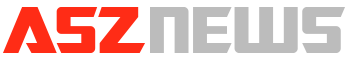
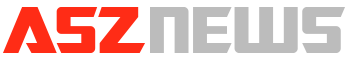

Lenovo's Yoga Book is not your average 2-in-1 device. The company's latest offering of a hybrid laptop comes with its own mini surprises, with its slim design and futuristic keyboard serving as the two main highlights.
Built under a chassis of a magnesium alloy, the Yoga Book presents itself with durability best suit for users who are always on-the-go. What's more, its super thin and light weight design (1.5 pounds) makes the device one of the best options for creative people who like working outdoors. The device's flat keyboard, called the Halo, is one specification that allows users to use the tablet in two ways: type mode and create mode.
In type mode, the Halo lights up internally against a Wacom digitizer surface. With no actual keys to press, it is slightly challenging to type and not commit a typo. The create mode, on the other hand, allows the use of Yoga Book's stylus called the Real Pen. This feature basically separates the device from other stylus-enabled gadgets in the market because it actually lets users jot down whatever they are working on in an actual paper.
To do this, users just need to tap a small icon on the upper right side of the Yoga Book and place the pad above the surface. The tip of the stylus must first be replaced with one that has an actual ink for it to work on the paper. As mentioned, this feature best suits designers who are more comfortable sketching on a tablet.
Lenovo's Yoga Book is being offered with two operating systems, Android and Windows. The 10.1 inch device has an Intel Atom processor and is packed with 4GB of ram. Its battery life, the device can lasts up to 12 hours on Windows and 15 hours on Android. All told, the Yoga Book still needs some tweaking on its flat surface keyboard. However, its light weight, slim design and dependable battery life are what makes it a more convenient gadget to carry around anywhere.