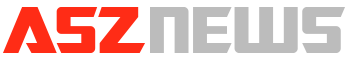
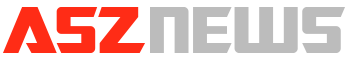

Microsoft has told its enterprise customers to migrate from Windows 7 before it reaches the end of it lifecycle. However, the company also admitted there is problem in Windows 10 regarding users’ control over their own privacy which the company needs to fix.
Microsoft has began the three years extended support of Windows 7 which will extend support for Windows 7 until Jan. 13. 2020, ZDNet reported. The company urged its enterprise customers to upgrade the operating system into Windows 10, citing the outdated security in Windows 7 will cost the customers a greatly.
According to head of Windows OS at Microsoft Germany Markus Nitschke, Windows 7 has no longer posses the capability to cope with modern technology requirements nor the security requirements of the IT Departments. Therefore, he told the customers to migrate to Windows 10 soon.
However, there is still a lingering problem in Windows 10, Forbes has learned. The problem is poor control for users to control their own privacy and control over the updates. Users have no control over their own privacy nor the data collected by the company.
In order to start handling the problem, Microsoft has begun to give control to its users to manage their own privacy. Executive Vice President of the Windows and Devices Group at Microsoft Terry Myerson announced the new initiatives to give control over privacy to users with Microsoft Privacy Dashboard.
“Many of you have asked for more control over your data, a greater understanding of how data is collected,” Myerson said. “Based on your feedback, we are launching two new experiences to help ensure you are in control of your privacy.”
The privacy control can be accessed and controlled using Microsoft account in the setting at the Microsoft’s website. The website provide concise information about browsing history, search history, location activity, and Cortana’s Notebook. Microsoft has promised to improve the Windows 10 for better customer’s experience.
Watch the video from Microsoft to show the craftmanship and accessibility features in Windows 10 below: